Tools I Personally Use + Our Virtual Business Model Tools
Today starting up a business is far less costlier than it was a decade ago. You have technology, that didn’t even exist just a few years ago. It would have been impossible to make this work. Things have changed, and so have our tools. Here are just a couple of tools I find essential to running our business, in no particular order.
Project Management (Projects / Tasks / Todos)
Asana - Project management is how we hold everything together, and where many businesses fall apart. Various 'projects' are always running - and it's not like a todo list that you can check every morning, the job ends when the project is done, not when the task is done. When you juggle so many variables its easy to lose track of things, and let things slip through the cracks. No project management? Shit happens. We did extensive research over which project management tool to use, we wanted simplicity (easier to use, means more would use) and scalability (as we grow, the software would grow with us) and came up with Asana as the perfect solution. Asana is now integrating well with GSuite (Gmail) which helps us stay in one place without jumping between apps. Check out their Asana Academy to see how you can use it.
Contact / Client / Customer Relationship Management (CRM)
Streak CRM (affiliate link) - No Sales, No Money Honey. I can't emphasize how important having a CRM (that you and your team will actually use) is for your company. A lot times, people don't follow up. Why's that you ask - because life gets in the way. Let's face it, your customers / clients / consumers are your life blood - so investing in a piece of software that can effectively manage your relationship with them is going to be the veins that carry your blood. Again, we researched many, and we can't recommend Streak any strongly than this. Just give it a try. We used to use PipeDrive, but there was just too much manual entry that I stuck with Streak, as it can also pull data (like name and company) once you give an email address. Streak also has more powerful and useful set of tools that I use such as View Tracking, Mail Merge, Snooze, Send Later, Snippets, Thread Splitter.
Communication Management (Screen Sharing & Video Capture / Explanation / Show & Tell)
Zoom - Video conferencing software brought to you buy ex-Cisco guys, this is an amazing piece of software which I discovered this year. I use it mostly for doing one-on-one meetings and for sharing my screen. I've got my money's worth from this one piece of software. I'm sure my friends in the airline industry are complaining because I'm making less trips now. The amount of savings is HUGE. In a virtual world, you'll have virtual meetings. The cost of travel doesn't make sense if you're starting out or even if you're a large organization. Spending hundreds if not thousands of dollars to fly is downright damaging. Save the world (by reducing your carbon footprint) and save the your wallet at the same time. Having said that, when it comes to your high value / strategic customers/clients - pay them a visit in-person because as per WSJ around 77% of people believe that face-to-face is a necessity and not a luxury and 85% believe that they will give breakthrough results. We're not saying that you should avoid in-person, but you can do face-to-face over video conferencing which is more scalable. And I'm late to the game. Automattic, the guys behind WordPress, have a team of 680 employees across 63 countries, use Zoom as well. After using GotoWebinar for over a year, we switched over to Zoom. This is an upcoming platform, which is way better and less costlier than GotoWebinar. We evaluated Join.Me - but felt Zoom was far better. Again we've integrated this using Zapier so our meeting room urls are automatically generated.
WhatsApp - I was surprised to hear that a lot of people in the US don't use WhatsApp, because of text messaging being free. But here's the fact - more and more are using WhatsApp as a messaging tool, with ability to send text, image, video, voice and forward or discuss in a group - it's amazing. SMS is dead imho, it should have been killed off long ago.
Skype - I still use Skype for making calls to those who are outside my region, for one it allows me to call those in Dubai who really are getting ripped off with high telecom costs.
If a picture can tell a 1000 words, a video can tell 10,000! Don't waste time chatting, back and forth, typing - when you can do it faster with screenshots, animated gifs or even a screencast (with audio). Recommend checking out JumpShare - I use this every day to grab screenshots, edit images, and even add annotations. I also use it for quick screencasts and how-to demonstrations. It enables me to choose where screen captures are stored so I can keep clutter off of my desktop.
Document / File Management (Filing Cabinet / Organizing Files / Sync & Backup)
Google Drive - As your business grows, you're going to frequently use the same type of documents (who wants to reinvent the wheel). In order to save time, you'll need to have a repository of templates, agreements or contracts, presentations, FAQs, reports, stand letters etc and even standard operating procedures (SOPs). These are going to be essential to running your business. If you're on the Google Platform and using Google's G Suite (or even Gmail) you'll have access to this. What I love about Google Drive is that it becomes my organized filing cabinet. And the best part is the ease of collaborating on the same document. This is one thing I cannot do without. I no longer use MS Word or Excel, or even Pages or Numbers - everything is here. The single repository. If you do any kind of collaboration work, you'll find this essential.
Dropbox (affiliate link) - I consider dropbox a great place for storing any time of file, except those that need collaboration. And whilst they do have collaboration - I don't use it as much as Google Drive. Come to think of it, Dropbox is not good at it. They're good at storage and synchronizing (which includes backup, but not exactly the same). I'm always pondering whether I should go premium with dropbox, but every year I do. I've had my account since... ages.
Insync (affiliate link) - connects what’s on GoogleDrive to my Mac’s Finder. Instead of jumping in and out of my browser, I can act as if all my files are local. And they are. But it’s even better because I can adjust the settings so that certain files are off my local drive but still present in the cloud. This ensures I have access to whatever I need without taking up valuable, local hard-drive space.
Hazel - Sweeps my hard drive. It watches whatever folders I tell it to and automatically organizes files according to my preset rules. You can use it to move files around based on name, date, type, and what site they came from. That makes it the perfect tool for cleaning up your downloads folder.
Notes Management (Note Taking / Outlining)
I love Bear, it's fast, its simple, it's how our brain things, it's great at creating notes. It is where everything starts. I use it on my iPhone to reference those outlines. In fact I use this more than Evernote now. I may even switch over completely if they introduce password protection.
Evernote - I was one of the earlier few to jump on Evernote after Tim Ferriss mentioned it as his extended brain. I still use it, but more for saving webpages to 'read later' and perhaps later never happens. The thing with the internet is that over time, I've seen webpages disappear from websites, or change their url so you can't find it, or even the entire website shutdown. And it's sad, because just when you want to refer to something - it no longer exists. So why not store it safe for posterity. This is plain and simple, the BEST digital filing cabinets around. Stuff anything you need to search (their search is one of the best, and its the only one I know that can search any text on 'images', including recognize handwriting!). Whilst I love Evernote, there's also Pocket - which has a faster web clipper than Evernote (trust me, I timed it) - again, it's mostly for the web, and not for files.
Password Management / Password Safekeeping / Remembering
One thing I couldn't do without, probably the first thing I'll install. 1 Password - that's because over time you have so many passwords to remember - it becomes impossible to remember the sequence or code (not all sites follow a similar acceptance). Anyways, get this or LastPass (which I hear is just as a great, because you can share logins without giving your password! And they managed to survive a hack, with not one password being stolen).
Brand Management
Canva - An amazing piece of software. You don't need to hire a professional designer to do something so simple for your posts. Jump into Canva, and boom - done in less than 10 minutes. It's a simple drag and drop, template driven image publishing software. Another one I hear a lot about is PickMonkey but I haven't used it. Being able to create great images in a short amount of time will help make your website, your emails, your social media posts, and every other marketing asset more engaging and attractive to your audience. Simply put, better visuals = more engagement = more traffic = business growth.
Video Hosting Management
Wistia - This is probably THE BEST video hosting company. We use this because they provide analytics on your video usage, they have other great features like password protection and chaptering, which we find extremely useful in our case. We use video to show and tell, instead of writing. In the hierarchy of content - video is at the top, from which you can generate other forms. We strongly believe that video is going to be BIG going into the future.
Email Marketing Management (Marketing / Outreach / Overload)
ActiveCampaign - Too lazy to write, but hey - this is way better than Infusionsoft. If you're serious about keeping in touch with your clients, friends, readers - then you need to have an email marketing software.
MailShake - Automate Outreach Without Being Impersonal. The virtual world, requires a virtual handshake. Great name, great software - let's you reach out to prospects everyday and follow up automatically. Why I wouldn't use an autoresponder or email marketing software for this? Well, ease of use. I don't want people on my list who are not interested in the first place and I don't want an unsubscribe link when I send an email - making it look like you're on a list. This is bulk emailing (up to 300 per day) with elegance. You can queue up a sequence of personalized follow-up emails and reminders that get delivered automatically.
Schedule / Calendar Management
Calendly - This tool has been a time saver. How many times have you gone back and forth in email, trying to fix a date and time to have a call, meeting (virtual or real). This is not a panacea - but it certainly beats having to waste precious time in back and forth. And if you're trying to get a group of email working together - all the best with those emails. I've personally seen how a group can waste countless back and forth emails on agreeing on a common time - enough.
Fantastical - This is simply one of the best calendar apps out there. The reason I use this is because it's fast and you can use natural language to schedule your day. I use this in conjunction with Asana because while calendars can help organize the day, after the day is over you may lose track of the bigger picture of the task at hand and even forget about what you were supposed to do next.
Feedback Management
Typeform - You wouldn't believe the power of simply asking. If you really want to understand things, survey people - ask questions and make it easy as possible for them to answer. I initially signed up for SurveyMonkey and while great - I realized that in order to remove their thank you page - I had to pay more (I was already on a paid version) - that kinda sucked, and also given the fact that their interface was clunky. So we switched over to Typeform and love the integration and features they have. Typeform lets you build beautiful online forms & surveys with great completion rates. Click here to try it out. If you upgrade, we both get 10% off for life!
Automation Management (Automate / Accelerate / Keyboard Shortcuts)
Zapier - Honestly, this thing has made life so easier when integrating all the above. It's like the glue that holds everything together, automagically. It does require a bit of setup, but once you're up and running - you don't need to look again at it.
Alfred works a bit like the native Mac Spotlight Search—on steroids. It has some redundant functionality with Keyboard Maestro and Text Expander, two utilities I’ll explain in a minute. But I primarily use it for searching and launching applications. If you use this, highly recommend switching off your Mac Spotlight activation (Settings > Spotlight > deselect shortcuts).
Text Expander allows me to type a few letters or a phrase that the program then expands into a longer, more complex text. This saves tons of time entering email addresses, contact information, or even common replies to email or social media queries. This is HUGE time saver, really... I have stats to prove. A more advanced version would be Keyboard Maestro.
Music / Productivity / Meditation
I'm big on using music as background music when I work and play. And I've been torn between the following:
Focus@Will - I heard a lot of good things about this earlier, but just couldn't convince myself to jump on board. I was using Brain.FM before this and was quite happy, but frustrated that they didn't have a iOS app (that's changed). However, Focus@Will has been an interesting one - so much that I might be using this more than I expected. The key result, is work getting done - if so, get the damn thing!
Brain.FM - Similar to Focus@Will had a slightly different approach. What I like about this, is the ability to download offline and also favourite music that you find useful. I don't know why Focus@Will doesn't allow this. Anyways, now that they have the iOS app - give it a try.
Spotify - Ofcourse, there's Spotify which has an amazing collection of the latest and greatest. The company is valued at around $8 billion... certainly worth that much. I've stopped saving MP3s and now just rely on Spotify to serve the best music. Although it's only limited to US sign ups, there's a way around that - use a proxy to access your Facebook (from a US proxy server) - then sign up using your Facebook account. A paid premium version allows you to listen to Spotify in any country.
Headspace - If you're interested in the benefits of meditation (and not medication), then try this app out. The founder (Addie Paddicombe) has actually meditated with the Buddhist monks and is a monk himself. I've been taught meditation from when I was young, so these things come naturally to me. I do recommend giving this a go, if you want to increase your awareness and control your thoughts, especially if you're trying to manage modern living!
Other music or productivity tools you might want to try out are Calm, RainyMood, and Coffitivity and a lightweight FocusMusic. Adding Noiz to the list.
What else?
Ok, so I've shared some of the tools I use. What about you? Is there something you think that's missing - send me an email.